Adaptec AFW-1430 User's Guide
Browse online or download User's Guide for Unknown Adaptec AFW-1430. Adaptec AFW-1430 User`s guide User Manual
- Page / 22
- Table of contents
- TROUBLESHOOTING
- BOOKMARKS




- USER’S GUIDE 1
- Copyright 2
- Trademarks 2
- Disclaimer 2
- Adaptec Customer Support 3
- Canadian Compliance Statement 6
- Overview 8
- About DV Technology 9
- About FireWire Technology 9
- Taking Inventory 10
- System Requirements 11
- Installing the Windows 12
- FireConnect for 16
- Notebooks adapter 16
- Adapter – Windows 2000 only 17
- Installing the Macintosh 18
- Connecting Devices 19
- Troubleshooting 21
- Adaptec, Inc 22
- 691 South Milpitas Boulevard 22
- Milpitas, CA 95035 USA 22
Summary of Contents
RUSER’S GUIDEAFW-1430FIRECONNECT FOR NOTEBOOKS ADAPTERFireConnect AFW-1430 UG.book Page 1 Monday, August 20, 2001 6:41 PM
3OverviewTaking InventoryYour FireConnect for Notebooks adapter kit includes the items shown below:What’s on the CD Readme file Adaptec FireConnect
4OverviewSystem RequirementsYour notebook computer must meet the requirements outlined below for use with the FireConnect for Notebooks adapter.Window
5Installing the Windows DriversInstalling the Windows Drivers1 With your notebook computer on, insert the FireConnect for Notebooks adapter in the Car
6Installing the Windows Drivers2 Windows 98 SE detects new hardware and displays the Add New Hardware Wizard. Click Next.3 Select Search for the best
7Installing the Windows Drivers4 Uncheck all options and click Next.5 At the next window, accept the default and click Next. FireConnect AFW-1430 UG.b
8Installing the Windows Drivers6 In the window shown below, click Next. 7 In the window shown below, click Yes as many times as needed to get to the s
9Installing the Windows Drivers8 When the driver has been copied onto your system, the following window appears. Click Finish.9 To verify that the dri
10Installing the Windows DriversRemoving the FireConnect for Notebooks Adapter – Windows 2000 onlyWindows 2000 requires a special operation to properl
11Installing the Macintosh DriverInstalling the Macintosh Driver1With the PowerBook on, insert the FireConnect for Notebooks CD.2 Double-click the Sta
12Connecting DevicesConnecting DevicesThe FireConnect for Notebooks kit contains one 6-to-4-pin FireWire cable. When attaching devices that do not sup
iCopyright©2001 Adaptec, Inc. All rights reserved. No part of this publication may be reproduced, stored in a retrieval system, or transmitted in any
13Connecting DevicesConnecting a Digital Video CameraDigital video cameras with FireWire use 4-pin connectors. To attach a DV camera, perform the foll
14TroubleshootingTroubleshootingIf you encounter difficulties using your FireConnect for Notebooks adapter, check the following: Is the adapter inse
RAdaptec, Inc.691 South Milpitas BoulevardMilpitas, CA 95035 USA© 2001 Adaptec, Inc.All rights reserved. Adaptec and the Adaptec logo are trademarks o
iiAdaptec Customer SupportIf you have questions about installing or using your Adaptec product, check this document first—you will find answers to mos
iiiEurope Visit our Web site at http://www.adaptec-europe.com. English and French: To speak with a Technical Support Specialist, call one of the fol
ivRegulatory Compliance StatementsFederal Communications Commission Radio Frequency Interference StatementWARNING: Changes or modifications to this un
vCanadian Compliance StatementThis Class B digital apparatus meets all requirements of the Canadian Interference-Causing Equipment Regulations.Cet app
viFireConnect AFW-1430 UG.book Page vi Monday, August 20, 2001 6:41 PM
14This guide explains how to install the Adaptec AFW-1430 FireConnect for Notebooks adapter in a CardBus slot and how to install its associated driver
2OverviewAbout DV TechnologyDV technology is a standard digital file and compression format for recording video and audio data onto a digital tape. DV
More documents for Unknown Adaptec AFW-1430
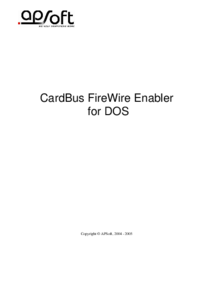
 (68 pages)
(68 pages) (2 pages)
(2 pages) (8 pages)
(8 pages)







Comments to this Manuals